OpenAI has just announced canvas (https://openai.com/index/introducing-canvas/ ) with ChatGPT as a beta in ChatGPT Plus. Canvas is an extra interface along with the standard text interface for ChatGPT prompts and responses. It feels more like using a featured text editor.
At the moment OpenAI are rolling out canvas to ChatGPT Plus and Team users, then Enterprise and Edu users will get access next week; with the plan to make canvas available to all ChatGPT Free users after the beta stage.
So to have a bit of a play I put an old document through it (selected the ChatGPT 4o with canvas option from the ChatGPT Plus drop-down menu), askeing it to use that document as a starting point for a report.
One of the difference is both windows are editable for prompts. So using the lefthand side you can put in a prompt as normal in ChatGPT but in the right-hand wind you highlight the text and ask ChatGPT do action that bit .
You can still ask prompts, as in normal ChatGPT, such as "Add appropriate citations through out the report and then add a reference list at the end of the report" as before.
In OpenAIs announcement (https://openai.com/index/introducing-canvas/ ) they did also suggest a few short cuts that are useful for writing (the ones below are taken directly from the announcement).
Personal view: I do think this is a step to making Generative AI a more user-friendly tool for writing from notes. I do have a concern that this may increase the risk of plagiarism. At the same time the plagarsim concern is balanced out with the hope that tools like canvas are perhaps where Generative AI should be going as a collaborative tool to improve work (not a new insight). It is a more intuitive interface so I believe a step in the right direction.
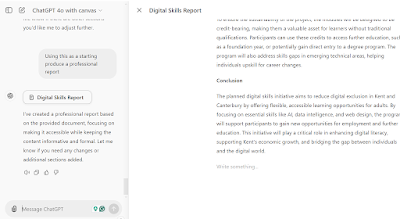

Comments
Post a Comment